I'm often asked which video tools and resources I use for my business. I thought it would make things easier for you if I shared them all in one place. Below you will find the Video tools I use when I film direct from my computer or from my Home Office Video Studio, AKA “my garage”. I do not hire professionals to film my videos. If I can to this, I know you can too! Like anything else, it just takes stepping out of your comfort zone and practicing. I also share my on-camera secret weapon below. Happy Filming!
Video Step-Up for Your Computer:
ITEM #1: Logitech HD PRO Webcam HD 1080p
I have been interviewed by the media many times using this simple webcam that clips on the top of my laptop. The quality is fantastic. The best part is that it's under $100.
ITEM #2: Good lighting is KEY to how you look on video and just about everybody underestimates its importance. In fact, lighting may be more important then the camera! For cheap, good lighting when using my Webcam, I use Swivel Head Desk Lamps. I use two swivel head lamps; one on each side of my computer, that I aim towards my face when filming.
ITEM #3: Light bulbs MATTER! GE Light 60-Watt Reveal Bulbs are My Favorite Many light bulbs cast a “cold” light. When you are on camera you want the lighting to cast a “warm” hue on your face. I swear by these light bulbs in helping me look my best when using my webcam. I always keep an extra supply on hand too. When you land a great media interview, you don't want one of your light bulbs to go out and leave you looking green (this often happens with regular or fluorescent bulbs).
HOME VIDEO STUDIO SET UP:
ITEM #1: Hot Little Video Camera! CANON VIXIA HF R42
I know this is a bit pricey BUT the quality looks totally professional. People have asked me for the name of my videographer. They are amazed that I filmed my videos for the launch of my latest book using this camera! I love that it saves each video as an MP4 which makes it simple to upload to YouTube without having to buy video conversion software. NOTE HUGE LESSON LEARNED: Whether you choose this camera or another, make sure that you select a camera that has a port for an EXTERNAL microphone. When you are standing away from the camera at a distance, doing a direct-to-camera video, the camera's built-in microphone is not enough. I learned this the hard way.
ITEM #2: Good sound quality is important! This little Lavalier Lapel Mic plugs into your camera for great sound.
ITEM #3: If You Want to Look Good on Camera, You Need Great LIGHTING!
This is the most affordable system I have found. I use three Soft Box lights and they are worth every penny. If I had to choose between buying a video camera or Soft Box lights, I would choose the lights and use my Smart Phone to film the videos instead of the video camera.
ITEM #4: This is seriously the COOLEST THING I HAVE EVER USED! It's the iPad Teleprompter
First, download the Teleprompt App from the App Store onto your iPad. Then use this incredible iPad Teleprompter so that you have your scrolling script right in front of your eyes while you are looking straight into the lens of your camera! No one else can see your script and you look like a natural on camera! (Note: most teleprompters cost over $1000 dollars. I found this one and it works perfectly. Now you know my on-camera secret weapon!)
ITEM #5: You'll need a Tri-Pod to hold your video camera and teleprompter.
ITEM #6: I use Super White Paper on a Roll for My Background The trend today is fresh, simple and clean backgrounds. Many people are using white backgrounds. I didn't have a blank wall to use as my backdrop so I use super white paper on a roll!
ITEM #7: Stand for Backdrop This is the stand that holds the backdrop. If you don't want paper, there are plenty of choices for cloth backdrops too but they tend to be more expensive.
ITEM #8: Heavy Duty Muslin Clamps The things you didn't know you needed! These awesome clamps hold your backdrop straight and still.
Two Extra Tips:
TIP #1: You will need extra power strips and extension cords to plug everything in!
TIP #2: Before I start filming, I place an ‘X' on the floor with Blue Masking Tape to mark the placement of the soft box lights, teleprompter, camera, and where you need to stand to be framed well by the camera. If you mark the floor with blue masking tape you only need to figure this out one time. The next time you film, you'll be good to go!
That's it! With these few items, you can create a professional home video studio! I hope this helps.
Tamara


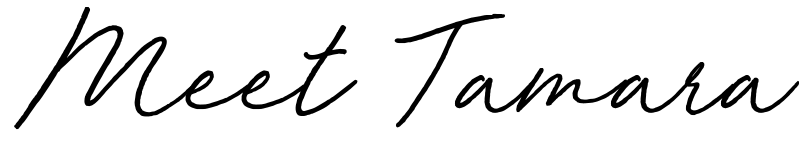
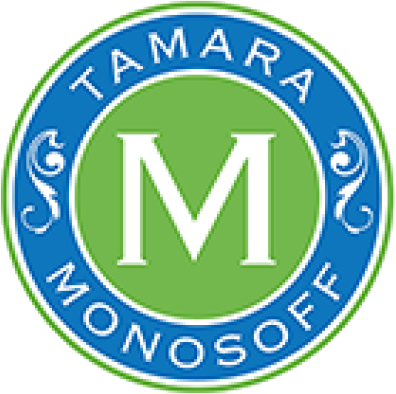
0 Comments